I've been using my computers as a streaming audio source for many years now, and computer-based audio correction software has been of particular interest to me in the past few years. I was fortune enough to get access to a beta version of the Dirac Live Room Correction Suite and I am extremely impressed with it.
Although the software is called the Room Correction Suite, it would be more accurate to call it a total system calibration tool. That's because it measures the sound of your entire chain, including the room, to create audio processing filters that correct frequency response, channel levels and delay, and impulse response.
I used Dirac Live RCS on my MacBook in my 2-channel setup. Instead of using my MacBook's sound card for audio out, I sent digital straight into the D100 Mk2 DAC I use in this setup. I used a Behringer ECM8000 microphone for the measurements. I used it in a 2-channel home setup, but the software also supports surround sound and handles auditorium venues.
It took about 30 minutes for me to figure out the software, perform the necessary measurements, and then create the correction filter. I ran into a cryptic error message during the measurements, but I eventually figured out that meant I probably attempted the next measurement too soon and needed to redo it. I opted for a flat frequency response as I am someone who prefers the most accurate and precise sound reproduction. The default correction filter gradually rolls off the treble to compensate for the harshness often found in digital solid-state setups, but that's not an issue with my gear.
Once set up, Dirac Live runs as an output device on the Mac and can be selected in the System Preferences Sound preference pane. From within the Dirac Live software, you then choose where you would like to send the processed audio. Unfortunately Dirac Live does not support AirPlay, but Airfoil solved that problem. So the final software chain was iTunes to Dirac Live to Airfoil.
The Dirac Live software includes a simple on/off switch so it is extremely easy to compare the original and processed sound. There is some intensive audio processing going on, so there is a noticeable delay before the audio gets sent out. If you use this on a HTPC, you will need to adjust the video delay to compensate.
I immediately noticed the difference. The music was more centered (meaning less than ideal speaker placement is no longer a problem) and even more interestingly the sound stage moved closer and was placed at a distance equal to my speaker distance. Previously music came from a few feet behind the plane of my speakers. The overall frequency response was noticeably more balanced and there was less distortion; things sounded much cleaner.
I'm very pleased with the Dirac Live RCS software and intend to continue using it in my 2-channel reference system.
The following screen captures illustrate the filter application for my left channel. The software ignores data below 20Hz and above 15kHz, which is why the frequency response graphs drop off beyond those points.
Correction: Dirac informs me that the software does measure above 15kHz. The drop off is due in part to the external USB sound card I used with the microphone. Dirac Live RCS does not support a sound card calibration file at the moment but they agree it is a good feature to add.
uncompromising audio electronics